MetaTrader, including both MetaTrader 4 (MT4) and MetaTrader 5 (MT5), is widely regarded as one of the most robust trading platforms available for forex traders. It provides an array of powerful tools, including charting, automated trading, and algorithmic trading capabilities, making it the go-to choice for both beginners and seasoned professionals. Meanwhile, Telegram, an increasingly popular messaging app, has become an invaluable tool for traders to share real-time signals, strategies, and market updates. By connecting MetaTrader to Telegram, traders can automatically share their trading signals, boosting their visibility and enabling followers to act on these signals quickly.
This article provides an in-depth look at the integration of MetaTrader with Telegram, analyzing the benefits, trends, and the steps required to set up this connection. For both new traders and veterans, this integration can dramatically improve trading efficiency by automating the process of signal sharing and ensuring timely communication.
Introduction: The Need for MetaTrader to Telegram Integration
The forex market operates 24 hours a day, five days a week, across multiple time zones. As such, traders need to stay connected to the market, constantly monitoring trends and acting on opportunities. However, staying glued to a screen is not feasible, and this is where Telegram comes into play. The ability to share trading signals instantly via Telegram not only allows traders to update their followers quickly but also automates the process of signal sharing, saving valuable time and minimizing human errors.
For signal providers, this integration enables them to reach a broader audience, sharing real-time trade opportunities with their clients or followers. For individual traders, the integration ensures they never miss critical market movements, even when they are away from their computers.
Why MetaTrader to Telegram Integration Matters
1. Real-Time Communication
By connecting MetaTrader to Telegram, trading signals can be shared in real time, without delays. In the fast-moving forex market, timing is everything. A delay of even a few minutes can mean the difference between a profitable trade and a loss. Automated signal sharing via Telegram ensures that signals are delivered instantly, giving traders the chance to execute trades swiftly.
2. Expanded Reach for Signal Providers
For signal providers, sharing signals manually with a large group of subscribers is inefficient and prone to errors. MetaTrader-to-Telegram integration automates this process, allowing signal providers to broadcast their trading strategies to an unlimited number of Telegram followers. The scalability of Telegram’s public channels makes it ideal for this purpose.
3. Increased Efficiency for Traders
Manual trading signals, even when shared quickly, are susceptible to human errors. With automated integration, the risk of miscommunication or missing key information (like entry price, stop loss, or take profit levels) is significantly reduced. Additionally, traders who receive the signals on Telegram benefit from having everything laid out clearly and automatically, allowing them to focus on execution rather than interpretation.
Setting Up MetaTrader to Telegram Integration
Step 1: Create a Telegram Bot
To start sharing signals from MetaTrader to Telegram, the first step is to create a Telegram bot. This bot will act as a bridge between MetaTrader and the Telegram channel where signals will be sent.
Open Telegram and search for "BotFather."
Type
/newbotto create a new bot and follow the prompts to name your bot and receive your bot's API token. This token is critical as it allows MetaTrader to communicate with your Telegram bot.After creating the bot, save the API token.
Step 2: Install the Signal-Sending EA or Script in MetaTrader
To automate the signal-sharing process, you’ll need a custom Expert Advisor (EA) or script in MetaTrader. This EA will detect trading conditions that you’ve defined and automatically send signals to Telegram when those conditions are met.
Download or purchase a signal-sending EA from reputable sources such as the MQL5 marketplace.
Install the EA into the “Experts” folder within your MetaTrader platform and restart the platform to activate it.
Configure the EA settings, such as specifying the conditions under which a signal is sent, the message format, and the trading parameters (e.g., entry price, stop loss, take profit).
Step 3: Configure MetaTrader to Communicate with Telegram
Once the EA is installed, the next step is to connect MetaTrader to your Telegram bot using the bot API token.
In the EA settings, input the Telegram bot API token you received earlier.
Specify the chat ID of the public Telegram channel where signals will be shared.
Customize the message format to include relevant trading details such as asset name, entry point, stop-loss, and take-profit levels.
Step 4: Test the System
Before going live, it is crucial to test the system to ensure that everything works smoothly. Place a few demo trades and monitor how the EA sends signals to the Telegram channel. Ensure that all the trade details are accurate and that the signals are shared without delay.
Step 5: Go Live and Share Signals
Once you’re confident that everything is functioning correctly, go live. From now on, your MetaTrader platform will automatically share signals to your public Telegram channel based on the pre-set trading conditions.
Real-World Examples: How Traders Are Using MetaTrader to Telegram Integration
The growing trend of automating signal sharing has been embraced by professional forex signal providers. For example, companies like FX Signal Providers use MetaTrader-to-Telegram integration to send real-time trading signals to thousands of subscribers. This automation has allowed these companies to scale their operations significantly, all while maintaining accuracy and efficiency.
Additionally, retail traders have started creating their own bots to share signals in smaller trading groups. This democratization of signal sharing has contributed to the rise of community trading groups, where traders of all skill levels can collaborate and benefit from collective insights.
Key Considerations for Effective Signal Sharing
Clarity of SignalsSignals shared via Telegram should be clear and concise. Ensure that all critical details—such as asset name, entry price, stop loss, and take profit—are included in each signal message. Avoid cluttering messages with unnecessary information.
ConsistencySignal providers should ensure that their signal-sharing process remains consistent. Subscribers rely on timely signals, so any delays or inconsistencies can erode trust and lead to poor trading outcomes.
Test and RefineRegularly test the EA or script you’re using to ensure that it is functioning properly and efficiently. Markets evolve, and so should your trading strategy and signal-sharing automation.
Conclusion: Enhancing Trading Efficiency with Automation
Integrating MetaTrader with Telegram provides forex traders and signal providers with a powerful tool to enhance their trading operations. By automating the signal-sharing process, traders can ensure that their signals are delivered instantly and without error, enabling followers to act swiftly on trading opportunities. For signal providers, this integration offers an opportunity to scale their operations, reaching a broader audience while maintaining consistency and accuracy.
Whether you’re a new trader looking to follow signals from seasoned professionals or an experienced signal provider looking to automate your signal-sharing process, MetaTrader-to-Telegram integration is a crucial tool for modern forex trading.