Introduction
MetaTrader 4 (MT4) is one of the most widely used trading platforms for forex traders. Known for its powerful analytical tools and user-friendly interface, MT4 supports the use of trading bots, or Expert Advisors (EAs). These bots automate trading processes based on predefined algorithms, helping traders save time and eliminate emotional decision-making. Installing a bot on MT4 can seem complex for beginners, but with the right guidance, the process is straightforward.
This article provides a comprehensive step-by-step guide on how to install a trading bot on MT4. It also explains the key features of MT4, the benefits of using bots, and the factors to consider when integrating automated trading systems into your strategy.
1. Understanding Trading Bots on MT4
Trading bots, also known as Expert Advisors (EAs), are software programs that automate trading operations on the MT4 platform. These bots execute trades based on technical indicators, predefined rules, and trading strategies without requiring manual intervention.
Key Features of Trading Bots:
Automation: Bots execute trades automatically, saving time and ensuring faster responses to market movements.
Customization: Traders can modify bots to suit specific strategies, risk preferences, and market conditions.
Backtesting: Bots allow users to test strategies on historical data to evaluate performance before live trading.
Benefits of Using Bots:
Reduces emotional trading by sticking to predefined rules.
Improves trading efficiency, especially in volatile markets.
Allows simultaneous monitoring of multiple trading pairs.
2. Prerequisites for Installing a Bot on MT4
Before you install a trading bot on MT4, ensure you have the following:
A Licensed Copy of MT4: Download MT4 from a reputable broker or the official MetaQuotes website.
A Reliable Broker Account: Choose a broker compatible with MT4 that offers access to forex markets.
A Trading Bot File: The bot file should be in
.mq4or.ex4format. Ensure the bot is trustworthy and aligns with your trading goals.
3. Step-by-Step Guide to Installing a Bot on MT4
Step 1: Open the MT4 Platform
Launch your MT4 terminal and log in using your broker-provided credentials.
Step 2: Locate the Data Folder
Go to the File menu in the top-left corner of MT4.
Select Open Data Folder to access the folder where MT4 stores its files.
Step 3: Add the Bot File
Navigate to the MQL4 folder within the Data Folder.
Open the Experts subfolder.
Copy and paste your bot file (
.mq4or.ex4) into this folder.
Step 4: Refresh the Navigator
Return to the MT4 platform and locate the Navigator window on the left.
Right-click anywhere within the Navigator window and select Refresh. Your bot should now appear under the Expert Advisors section.
Step 5: Attach the Bot to a Chart
Open the chart of the currency pair or asset you want to trade.
Drag and drop the bot from the Navigator window onto the chart.
A settings window will appear. Configure the bot’s parameters according to your strategy, including lot size, stop loss, take profit, and other options.
Step 6: Enable Automated Trading
Ensure that automated trading is enabled in MT4. You can do this by clicking the AutoTrading button on the toolbar. The button should turn green to indicate that trading bots are active.
Step 7: Monitor the Bot’s Performance
Keep an eye on the bot’s performance to ensure it is functioning correctly.
Use the Journal and Experts tabs at the bottom of the MT4 platform to monitor bot activity and troubleshoot errors if necessary.
4. Important Considerations When Using Bots on MT4
While bots offer significant advantages, they also come with risks. Keep these considerations in mind to maximize the benefits of automated trading:
Backtesting and Optimization: Always backtest your bot on historical data to assess its performance and optimize its settings. Reliable backtesting provides insights into potential risks and profitability.
Risk Management: Bots should include stop-loss and take-profit levels to minimize losses. Avoid overleveraging to reduce exposure to high-risk trades.
Regular Monitoring: Although bots automate trading, periodic monitoring ensures they are performing as expected and responding to market conditions appropriately.
Updates and Compatibility: Ensure your bot is updated regularly to remain compatible with MT4’s latest version and market conditions.
5. Common Issues and Troubleshooting
Sometimes, bots may not function as intended. Here are a few common issues and their solutions:
Bot Not Appearing in Navigator: Ensure the file is in the correct folder (
MQL4/Experts) and refresh the Navigator window.Bot Not Executing Trades: Check if automated trading is enabled and verify the bot’s settings.
Errors in the Journal Tab: Refer to the error messages in the Journal tab for guidance on resolving issues. These errors often highlight incorrect settings or compatibility problems.
Conclusion
Installing and using a trading bot on MT4 can greatly enhance your trading efficiency and help you achieve more consistent results. By following the steps outlined in this guide, you can seamlessly integrate a bot into your MT4 platform and begin automating your trading strategies. Remember, while bots provide significant advantages, disciplined monitoring and sound risk management remain crucial for long-term success. With the right approach, trading bots can be a powerful tool in your forex trading journey.