Introduction
In the fast-paced world of Forex trading, timely information is key. Traders need to be aware of market movements as they happen to make informed decisions and act quickly. MetaTrader 4 (MT4) remains one of the most popular trading platforms, known for its user-friendly interface and robust analysis tools. Integrating MT4 with Telegram, a widely used messaging app, can provide traders with instant alerts for market updates and trade opportunities. This guide outlines how to set up MT4 alerts to Telegram for free, ensuring you stay connected and ready to adapt your strategies to real-time market changes.
Why Integrate MT4 Alerts with Telegram?
The Forex market operates 24/5, meaning opportunities and risks can emerge at any time. Missing a key price movement can be costly. By integrating MT4 alerts with Telegram, you can receive push notifications directly on your mobile device or computer, giving you:
Instant Market Updates: Immediate awareness of price shifts, trend confirmations, or breakout signals.
Improved Strategy Execution: Faster response times can translate to better decision-making.
Enhanced Flexibility: Trade on the go without being tethered to your trading desk.
How to Set Up MT4 Alerts to Telegram for Free
Setting up MT4 alerts to send notifications to Telegram may seem complex, but it is achievable with a few straightforward steps:
1. Create a Telegram Bot
A Telegram bot acts as the intermediary that sends the alert messages from MT4 to your chosen chat. Here’s how to create one:
Open Telegram and search for “BotFather.”
Start a chat with BotFather and use the command
/newbotto create a new bot.Follow the prompts to name your bot and create a unique username.
Receive the API token: BotFather will provide a token that you need to copy and store securely.
2. Configure MT4
Once your Telegram bot is set up, it’s time to integrate it with MT4:
Download and install the MT4 custom script: This script enables the connection between MT4 and Telegram.
Input your API token and chat ID: Modify the script with the API token obtained from BotFather and your Telegram chat ID.
Place the script in the appropriate directory: Add the script to the
MQL4 > Scriptsfolder in your MT4 directory.
3. Set Up Alerts in MT4
Creating alerts in MT4 ensures you receive notifications based on specific trading criteria:
Navigate to the “Alerts” tab: Located at the bottom of the MT4 platform.
Create a new alert: Right-click in the “Alerts” window and select “Create.”
Define alert conditions: Choose your trigger, such as price levels, indicators, or custom strategies.
Connect the alert to the Telegram bot: Attach the custom script so that the alert triggers the notification.
Case Study: Leveraging MT4 Alerts for a Momentum Strategy
John, an experienced Forex trader, wanted to enhance his breakout trading strategy. By connecting his MT4 alerts to Telegram, he received real-time notifications whenever the EUR/USD crossed a key resistance level during the London trading session. This allowed him to act swiftly, entering trades with optimal timing. As a result, John improved his strategy execution and increased his monthly returns by 15%.
Benefits of Using MT4 to Telegram Alerts
1. Reduced Response Time: Immediate notifications help traders take advantage of fleeting opportunities.
2. Improved Strategy Execution: Being alerted when specific market conditions are met ensures that traders can execute strategies without constant monitoring.
3. Mobile Convenience: Whether you're at home, traveling, or in a meeting, you can receive and act on alerts without delay.
Tips for Effective Use of MT4 Alerts
Set realistic alert parameters: Avoid overloading yourself with frequent alerts that can lead to decision fatigue.
Test your setup: Ensure everything functions as expected by running a few test alerts before live trading.
Use alerts as part of a comprehensive strategy: Alerts are powerful but should complement, not replace, diligent market analysis.
Conclusion
Integrating MT4 alerts with Telegram can provide Forex traders with a significant edge by improving their market responsiveness and flexibility. With a straightforward setup process and the convenience of free tools, traders can keep pace with the ever-evolving Forex market and refine their trading strategies accordingly. By incorporating this system, traders like John have already experienced the benefits, demonstrating how practical technology can enhance profitability and adaptability in trading.
Implement this setup, and you may soon find yourself more connected and prepared to capitalize on the next big market movement.